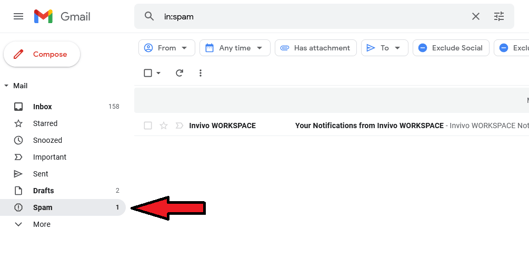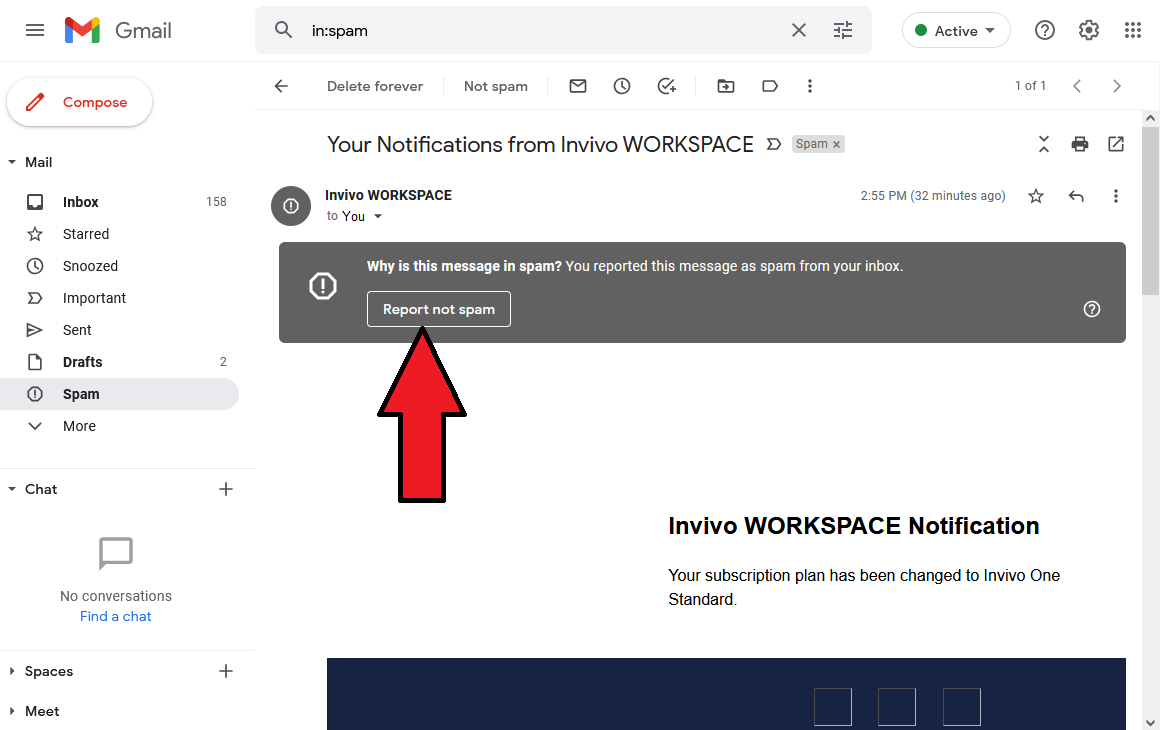Why am I not receiving Invivo Workspace email notifications?
Trouble receiving Invivo Workspace notifications and accessing email links (Gmail)
Symptoms:
- You are not receiving the automated Invivo Workspace Notifications email
- The navigation links for account verification, recovery (for locked accounts), scans received, etc. are not working
Solution:
This may be due to your Gmail accounts spam security settings.
To resolve this issue please follow the below instructions from within your Gmail account:
- Navigate to the Spam folder
- Click on one of our emails (Invivo Workspace <noreply@osteoidinc.com>)
- Select the “Not Spam” option at the top of the page.
- The email should now be in your inbox.
By doing this all Osteoid emails (including Invivo Workspace notifications) will then go to the Inbox and the links will function properly.
For any additional questions please contact our support team at support@osteoidinc.com