Where can I find the Invivo Viewer?
Web viewing, with no software required!
Invivo Workspace Viewer
- Login to your Invivo Workspace account.
- Select the case drop down arrow and scroll over the file Icon.
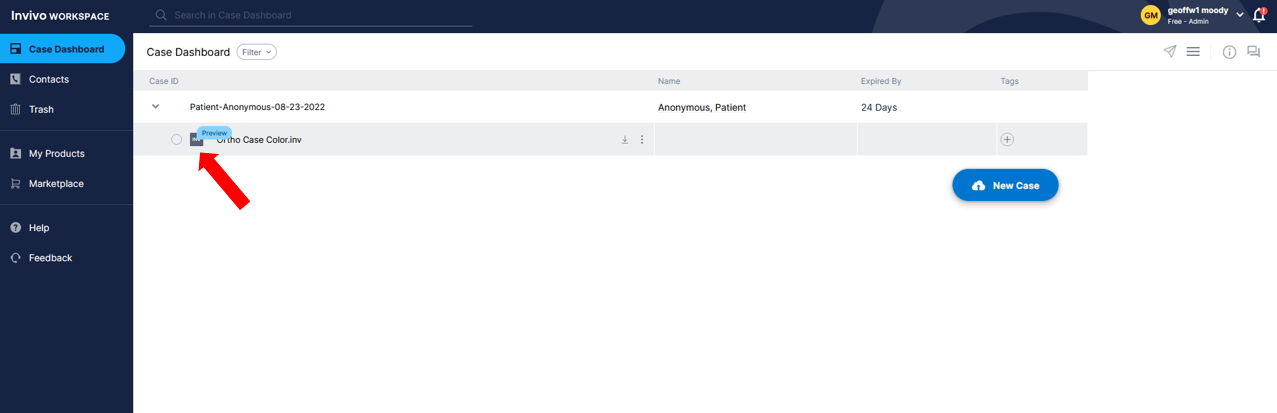
Note: If the file is able to be viewed in the Invivo Viewer it will displays a blue "Preview" bubble.