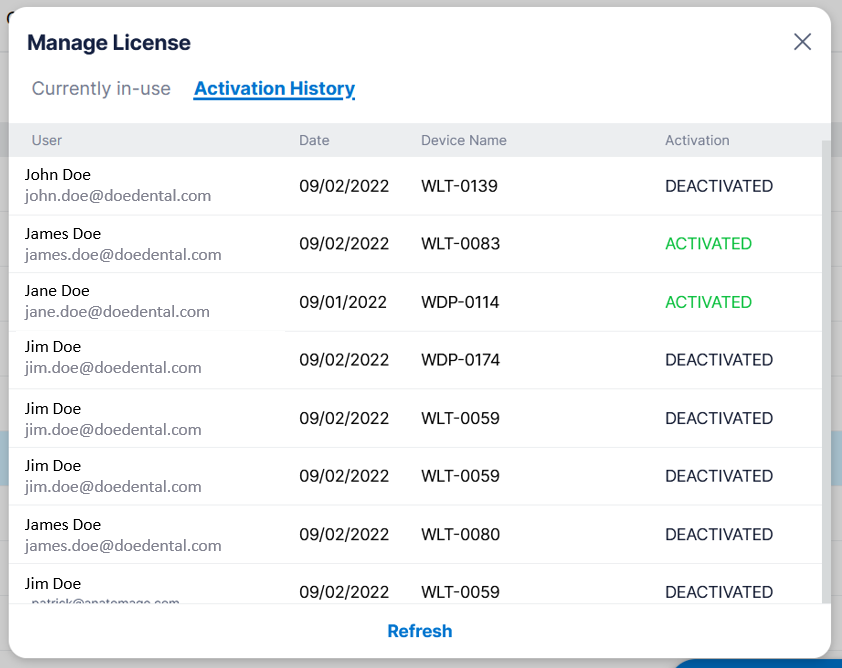Whats new in Invivo Workspace?
- Purchase Invivo Workspace Premium & Ultimate plans.
- Download Invivo Desktop directly from Invivo Workspace.
- Have greater control over software licensing.
Premium & Ultimate plans
Invivo One Premium
In addition to all the features found in the Standard edition, Invivo One Premium includes double the storage capacity as well as the full Invivo Desktop application. Pricing for Premium starts at $194.99 per month or $1949.99 per Year.
Invivo One Ultimate
The Invivo One Ultimate plan is intended for medical practices of any size looking to get the most out of the Invivo suite of products. This plan includes everything found in the Premium plan, all of the Invivo desktop add-ons like, 3D Analysis, Medical Design Studio, Stitching and reports. $259.99 per month or $2599.99 per Year
Downloading desktop software directly
Invivo users with either the Premium or Ultimate plans can now download the Invivo desktop software directly from Invivo Workspace without having to leave the Invivo platform.
Once a desktop product is purchased the user can select it in their 'My Products' page to display the Information panel there they will find the Download link which will take them to our Software Download site.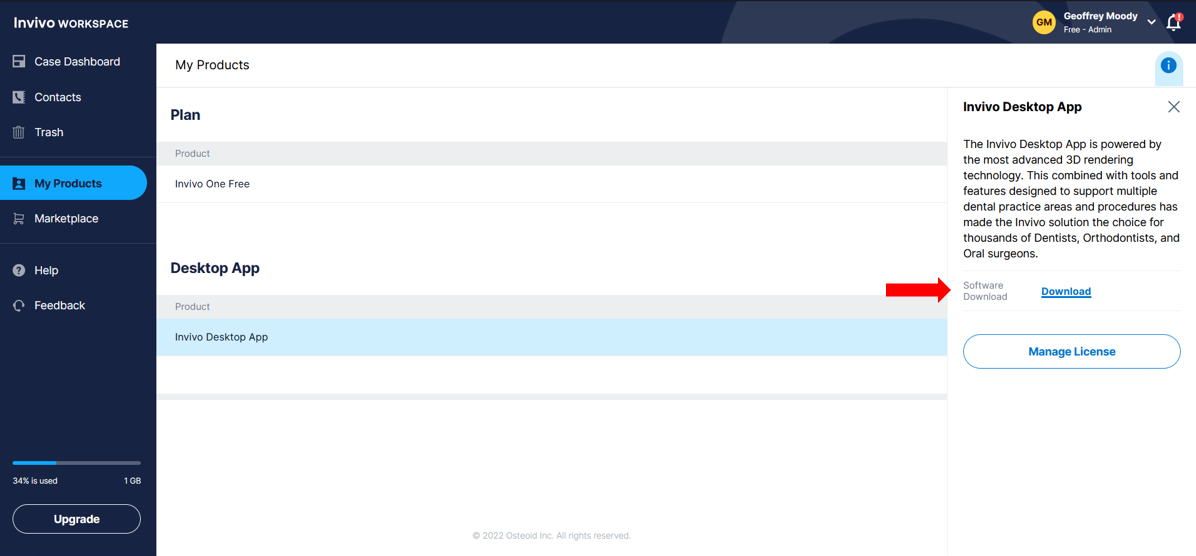
Control over software licensing
Users and Administrators now have greater control over their organization's Invivo Desktop Licensing.
User License control
Once a desktop product is purchased and assigned to a user, that user can select it in their My products page to display the Information panel, there they will find the Manage License button which will allow them to remotely deactivate their software and display information about when, where, and who previously used there software.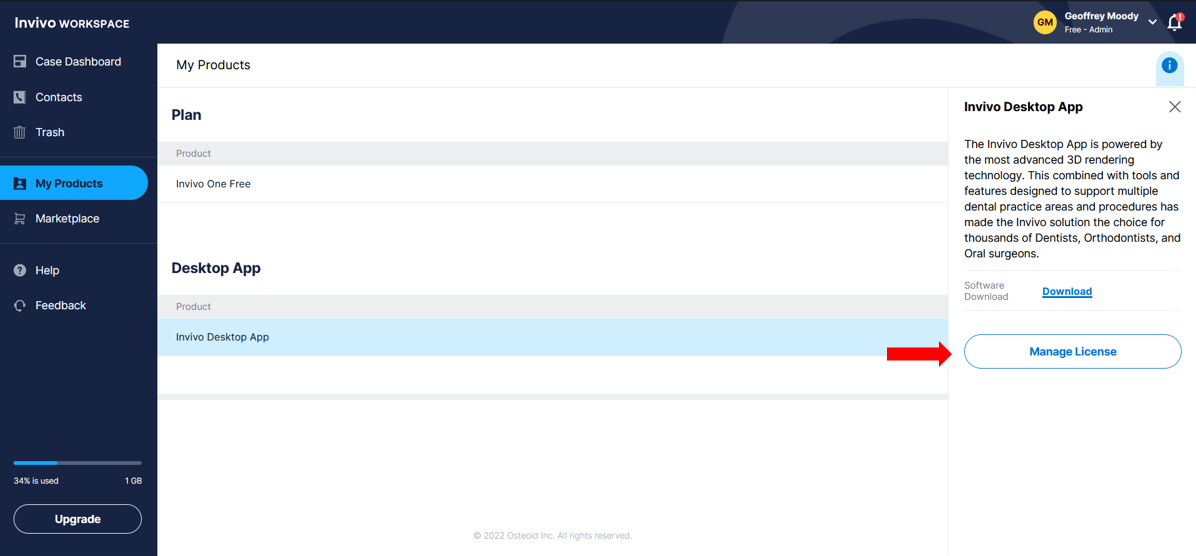
User Currently in-use tab
Allows the user to see what device their individual seat of software is currently being used and if need be the user can also remotely deactivate that instance.
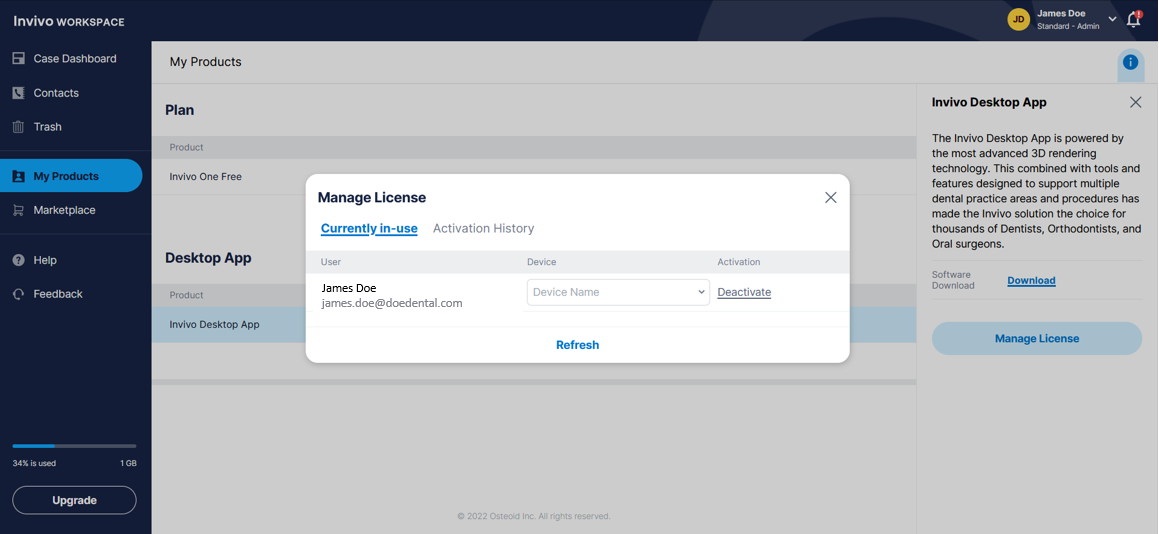
Admin Currently in-use tab
Admins can see everyone currently using a desktop application through out the organization.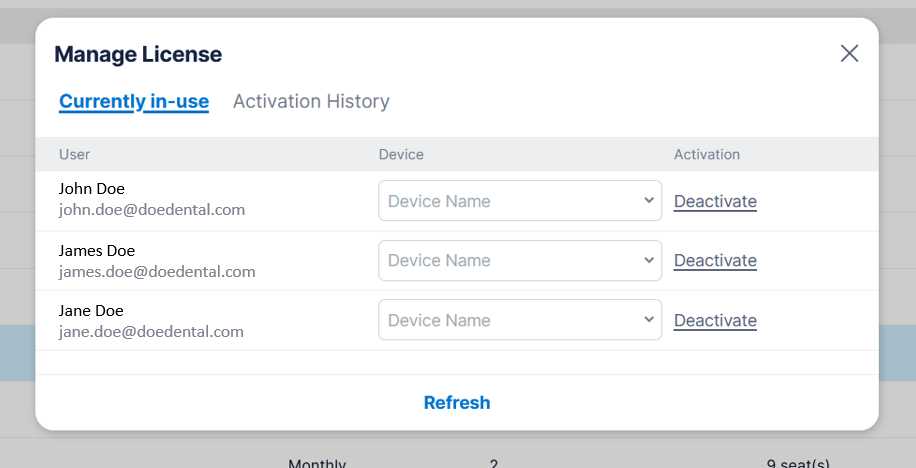
User Activation History tab
Allows the user to see a full history of when and on what device the software was accessed.
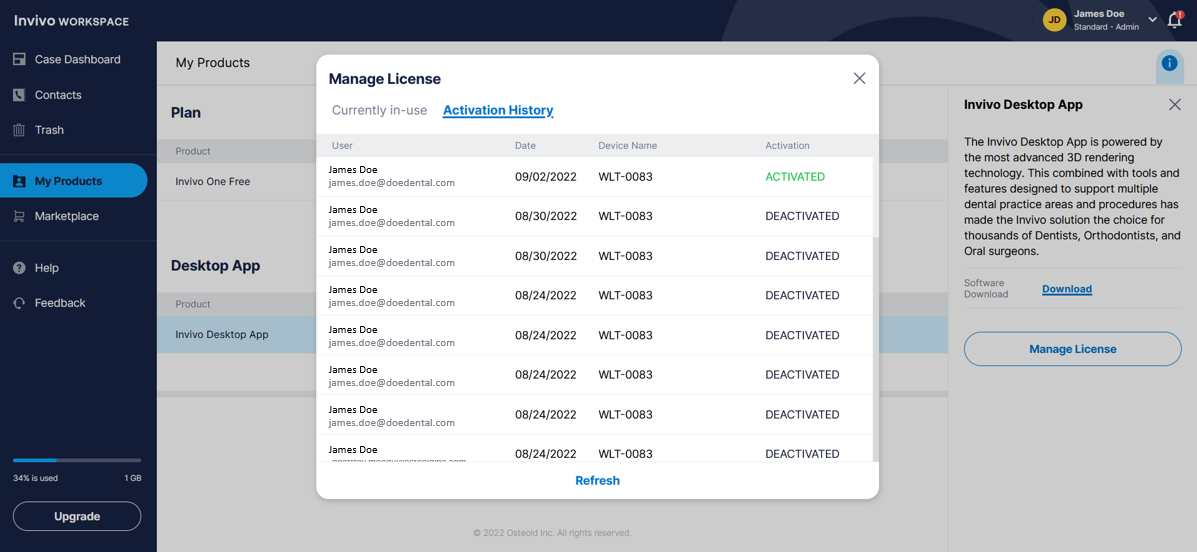
Admin Activation History tab
Admin can see a full history of when and on what device the software was accessed for each user in the organization.