How to download cases and files from Invivo Workspace?
- Select the case or file you wish to download.
- Click Download icon that appears when hovering over the case or file.
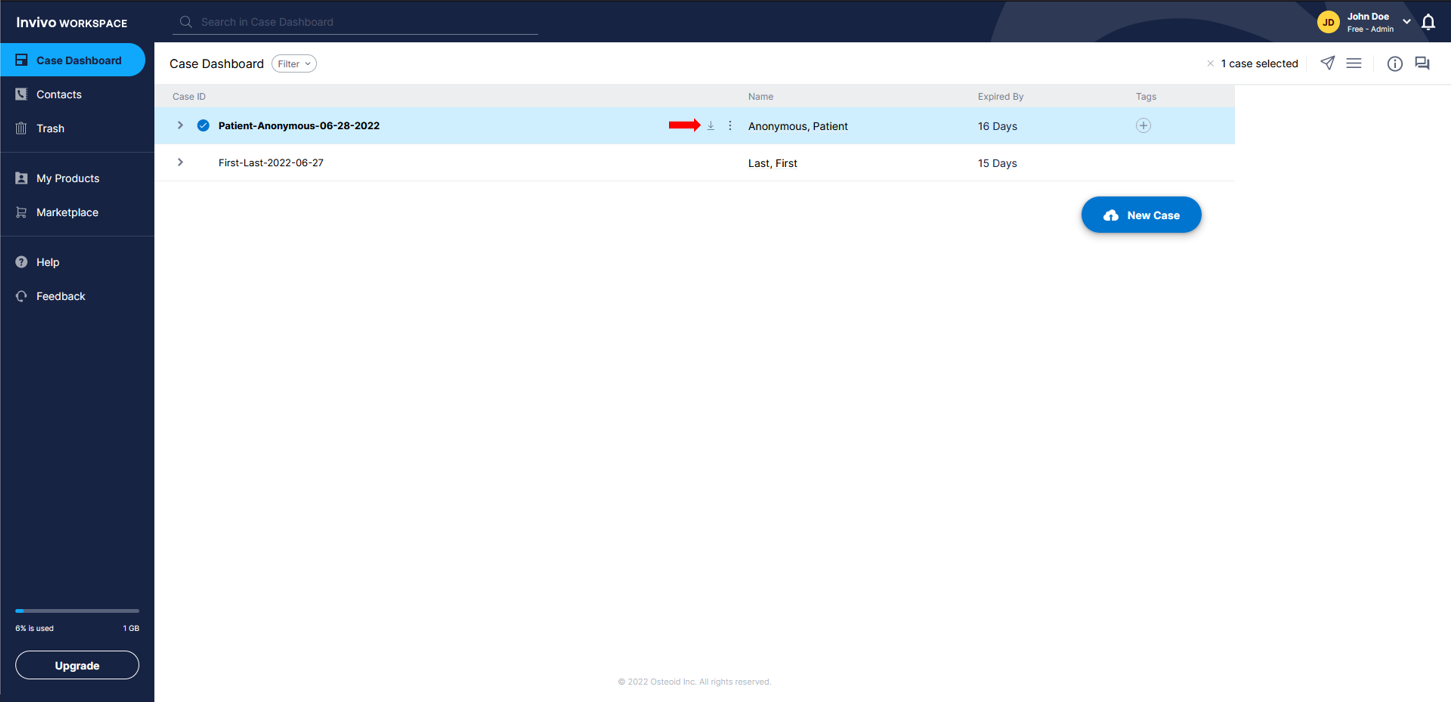
- The case will be downloaded on to your computer
Note: Download time is dependent on the size of the download and your internet speed.
or
- Select the case or file you wish to download
- Click the pop-up menu that appears
- Click Download File option
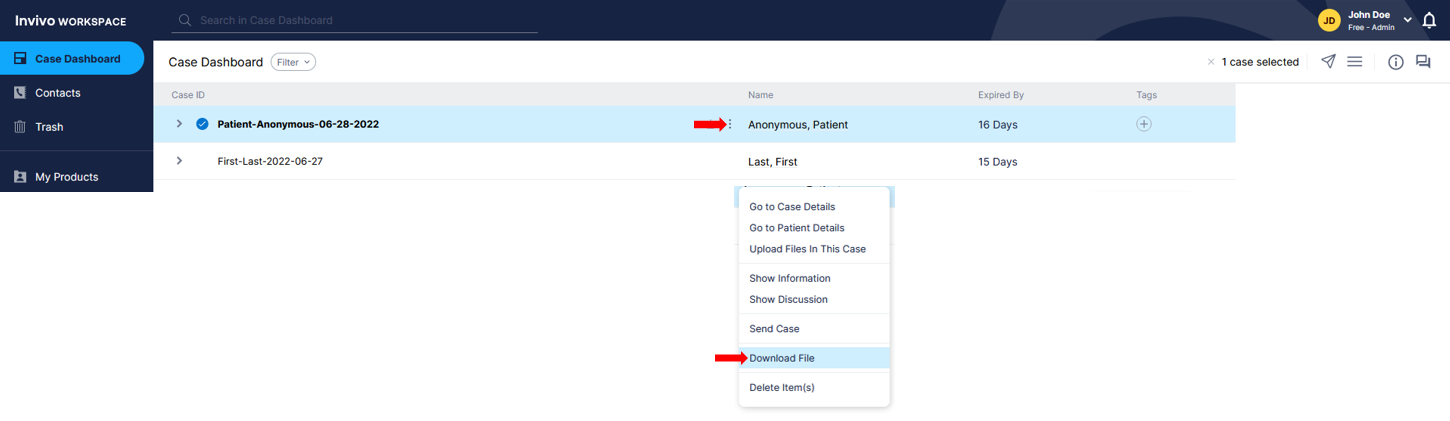
- The case or file will be downloaded on to your computer
or
- Select the case or file you wish to download
- Click the Menu in the top right corner of the screen
- Click Download File option
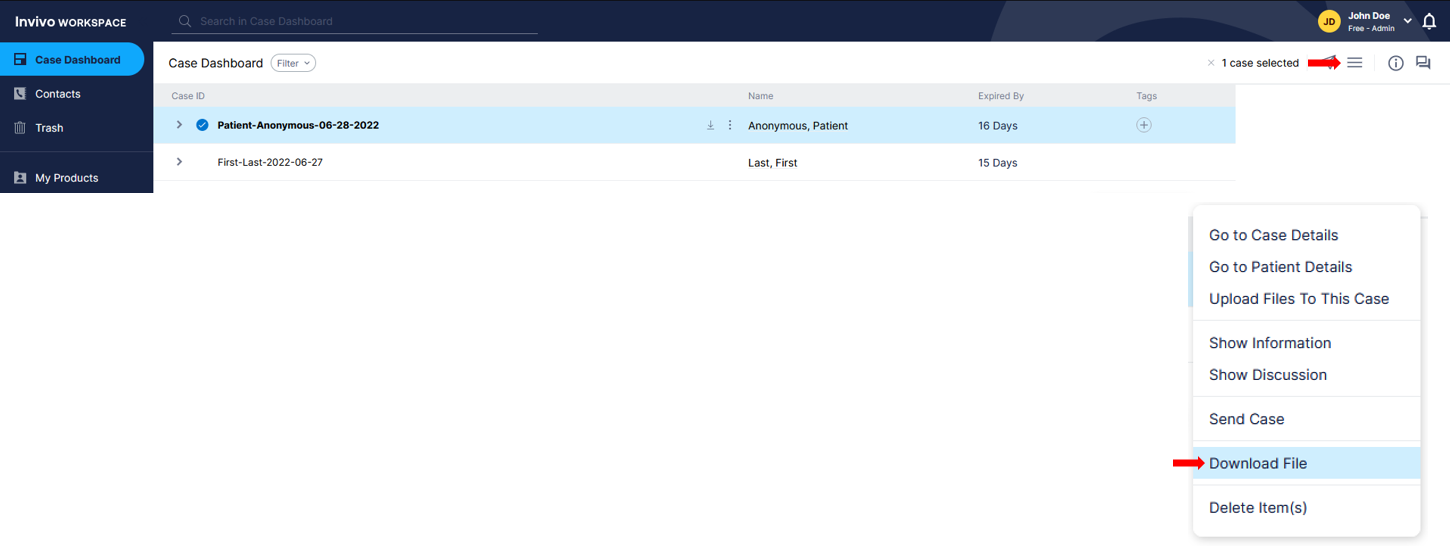
- The case or file will be downloaded on to your computer