How do I update my Implant Library?
If you cant find the implant your looking for, you may need to update your Implant Library.
To update your library follow these steps, or watch the video here.
- Right click on the InvivoDental icon and select "Run as administrator..."
- Go to the Implant tab and select the Setting Icon in the tool bar.
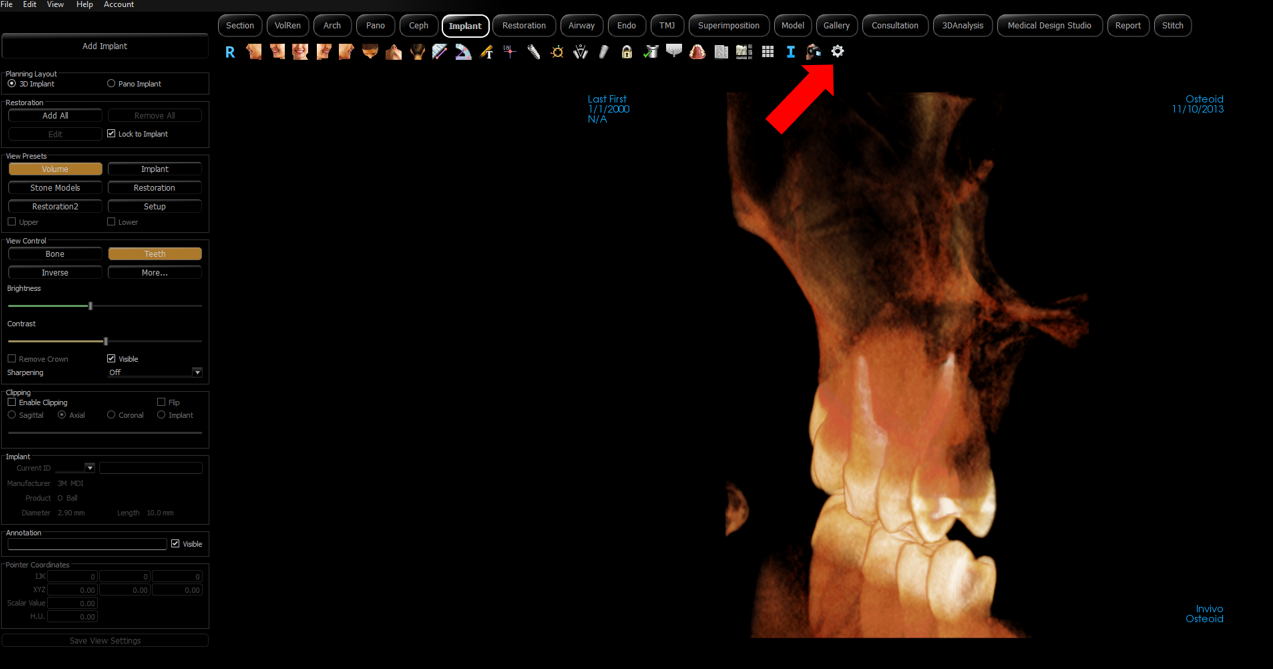
- Then select the Update Implant Library... button.
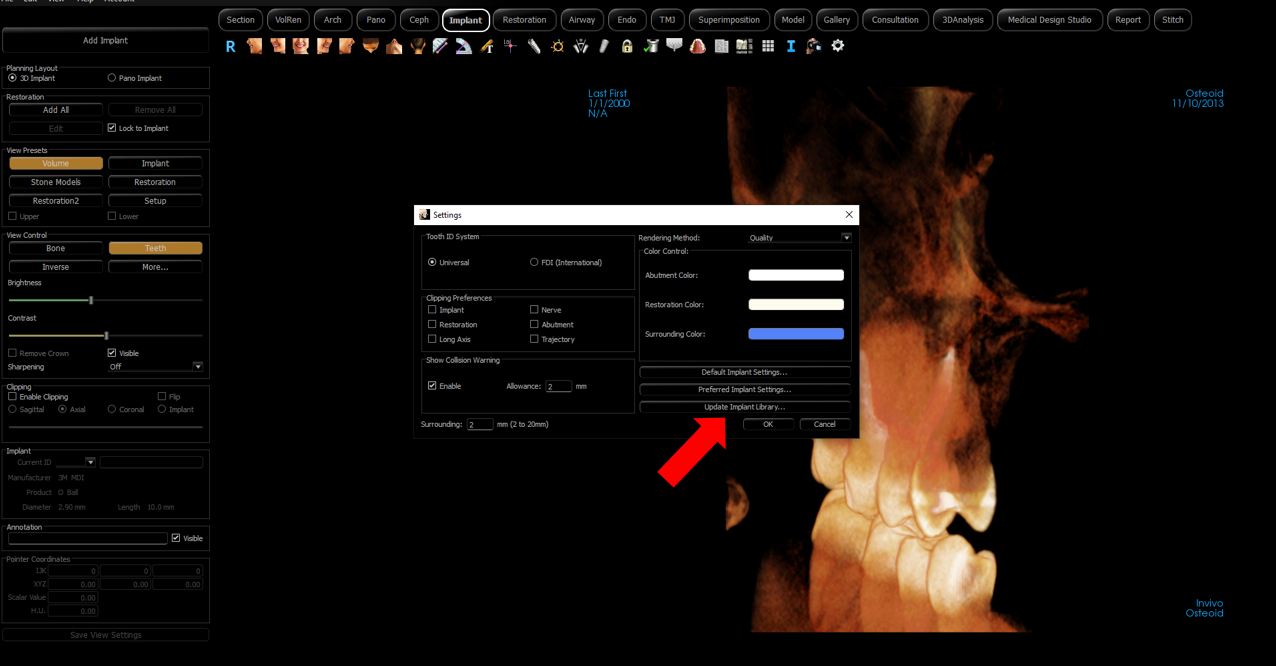
- Find the Implant manufacturer you would like to update check the box next to the vendor, then click the update button.
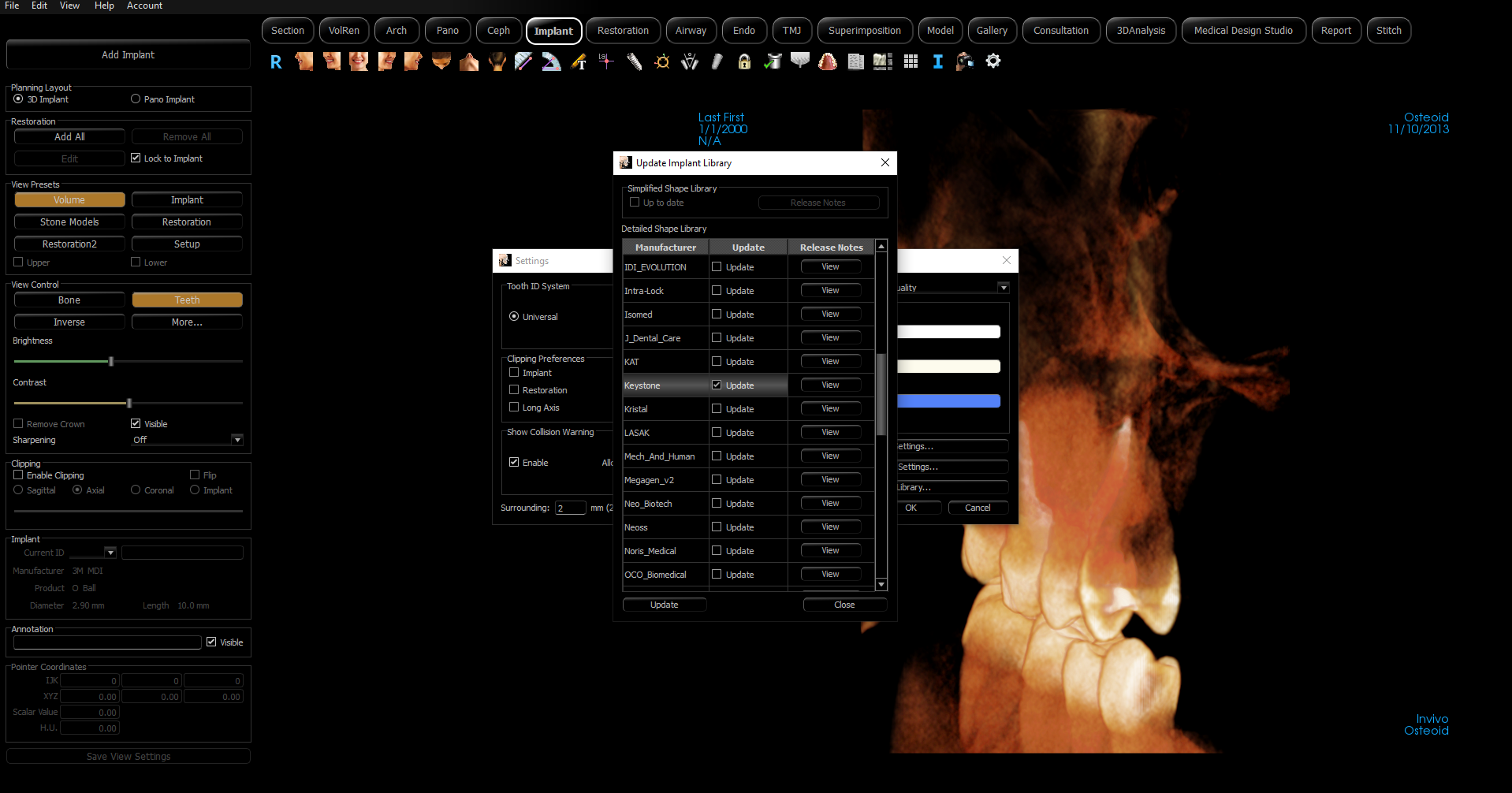
- Restart the software and return to the Implant tab and select the Settings icon again.
- Select Preferred Implant Settings... button.
- Find your manufacturer and the desired model from the list, then move them into the right list using the arrow button.
Your Implant library is now updated!