How do I modify my account settings?
Accessing Account Information
To access account settings click on the account holder's name in the upper right corner of the screen, then select the Account Information option.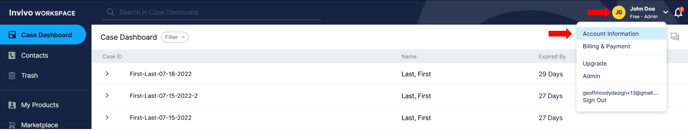
In the Account Information page users can:
- Change personal information
- Change Company's information (If User is a Admin)
- Change E-mail preferences
- Turn on or off 2-Factor Authentication
- Change Password
- Delete Account
To change personal or company information
- Scroll over the desired category name, select the edit pencil.
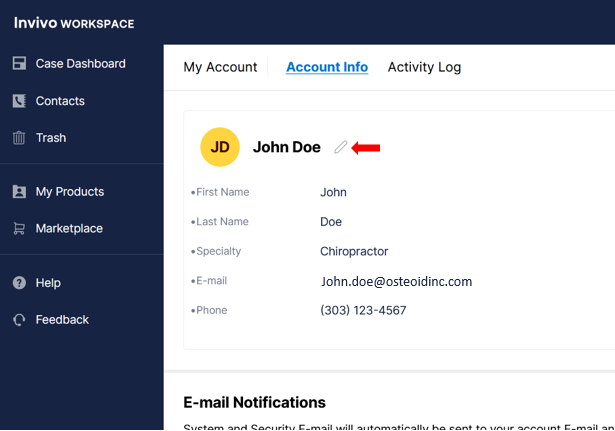
- Change desired information, then select the Green Check to save change.
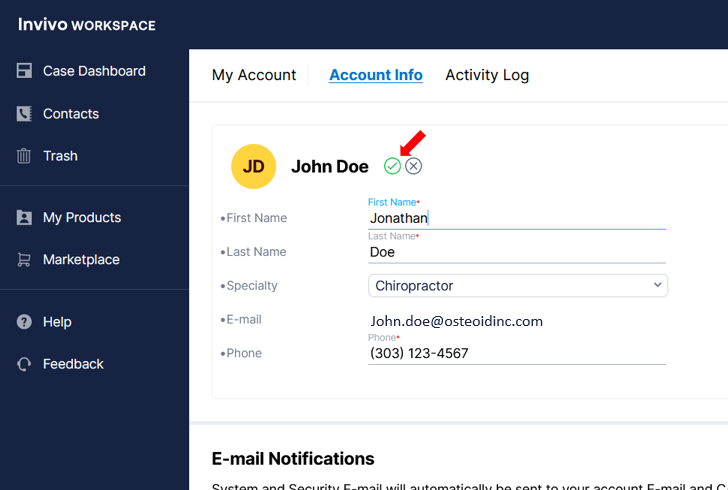
Note: Email address's cannot be modified. Please contact support if you need to make changes to your email address.