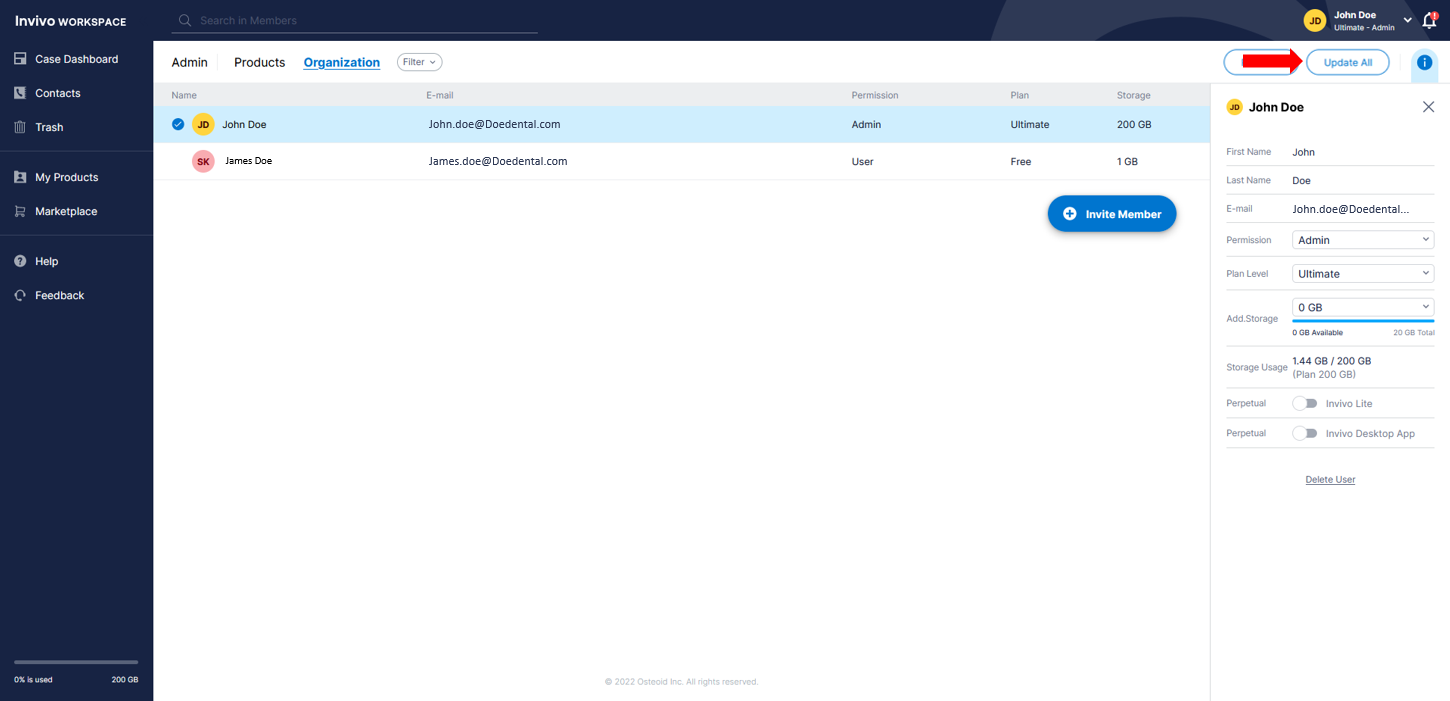How do I manage my company's Invivo licenses?
As an Administrator, you have greater control over your organization's licenses.
To control your licenses, use the following steps.
- Navigate to the top right corner and select the account drop down. Then select the Admin option.
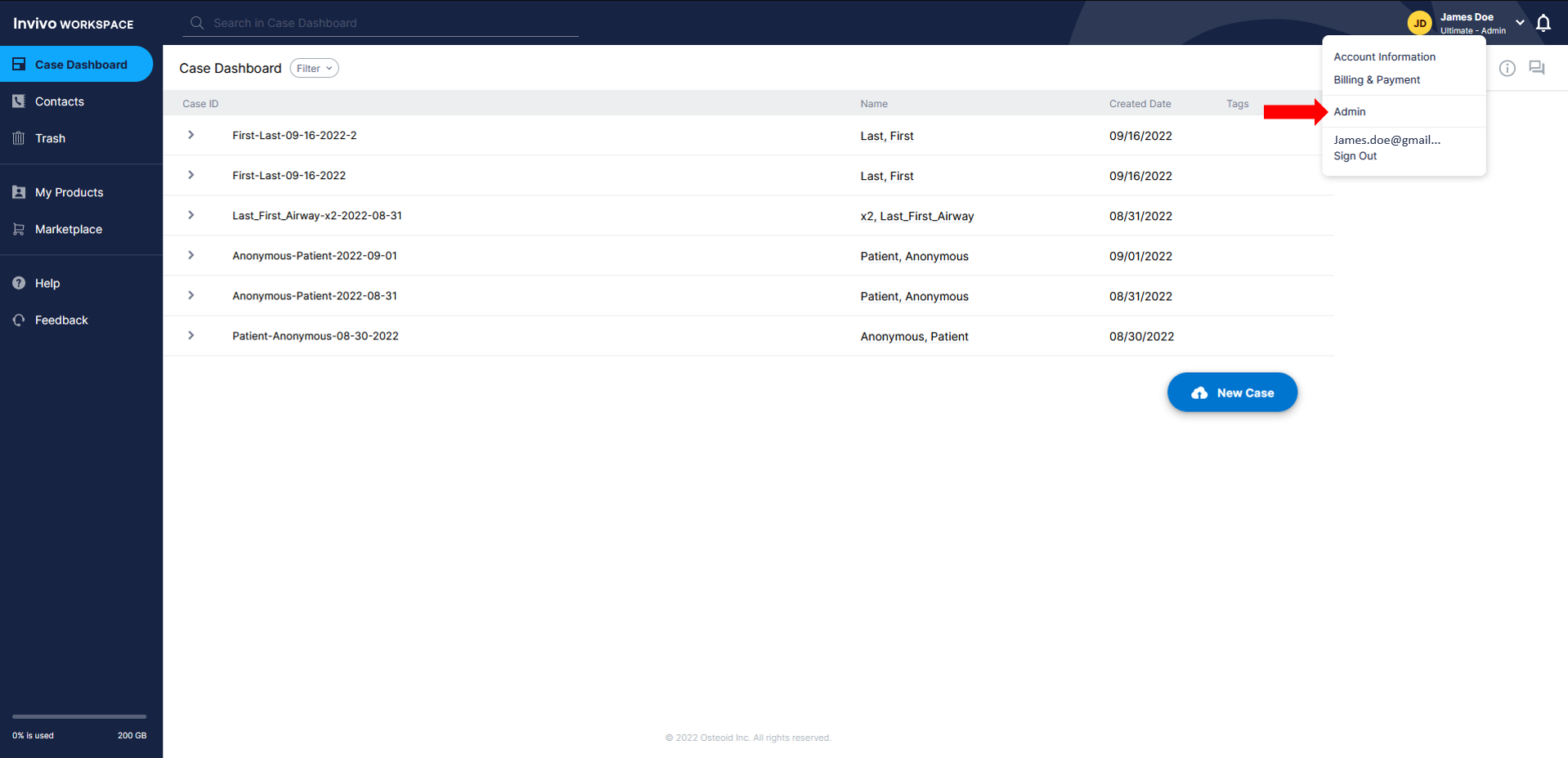
- Then select the Organization tab and choose an Organization member.
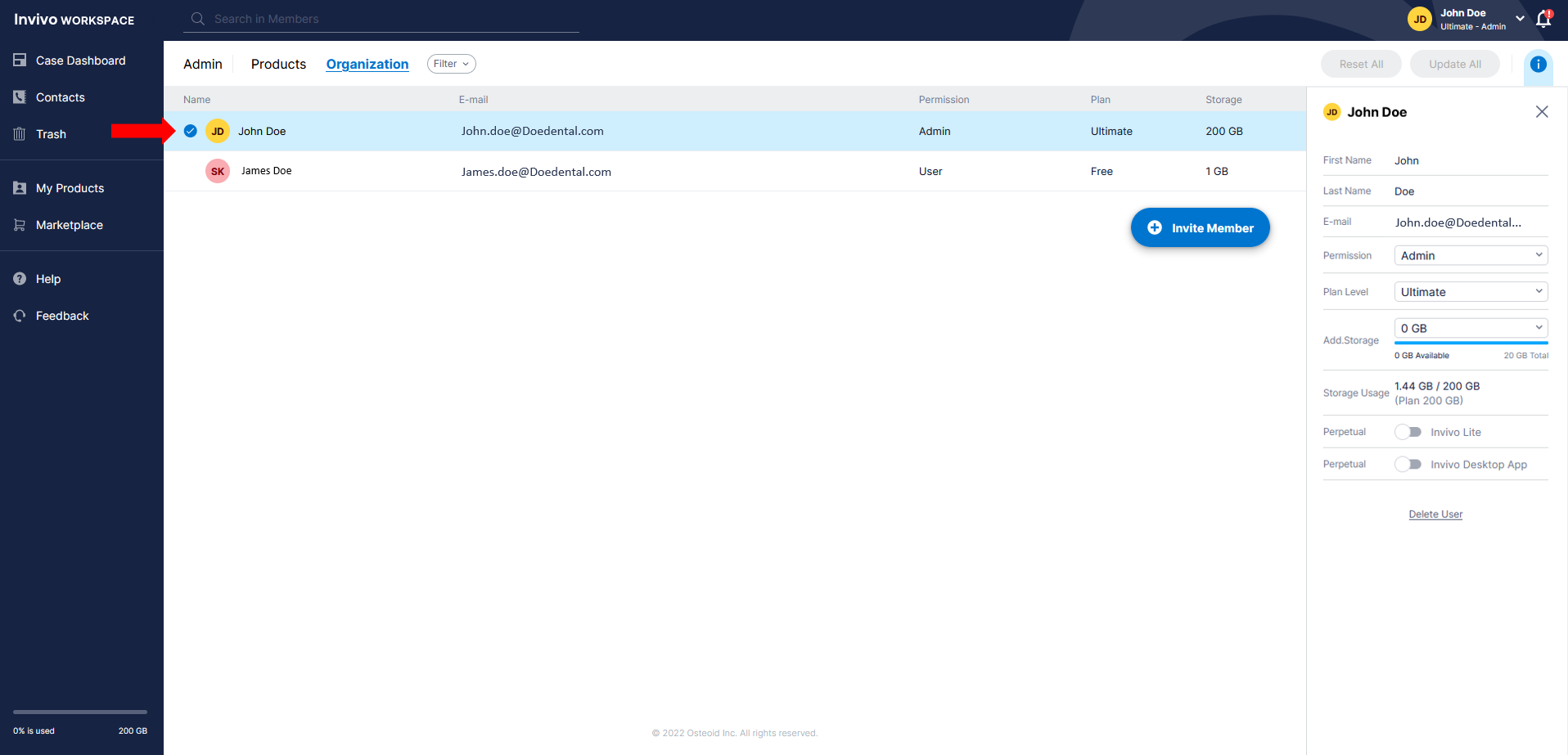
The Information Panel
- In the Information panel the admin can see and use all license controls that are available to their organization.
The Permission Drop Down
-
- The Permissions drop down allows the admin to assign individual members in an organization as a User with limited capabilities or as an Admin which has full control over the account.
- Organization members that are Users don't have the ability to:
- Assign products,
- Add/remove members
- Purchase products
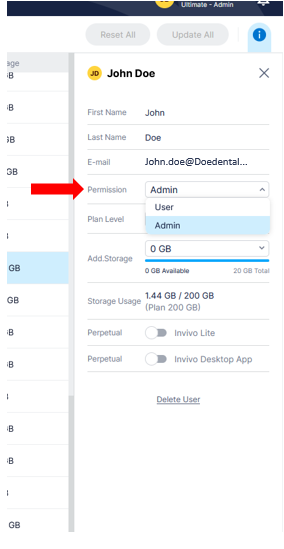
The Plan Level Drop Down
-
- The Plan Level drop down allows the admin to assign individual member a specific Invivo One Plan. Only plans that have been purchased will display in the drop down.
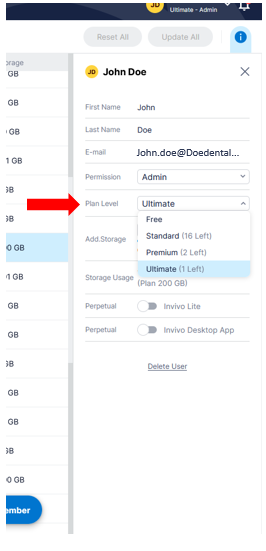
The Perpetual License Section
-
- The Perpetual License section allows the admin to assign Individual members specific seats of Invivo Desktop and any available add-ons
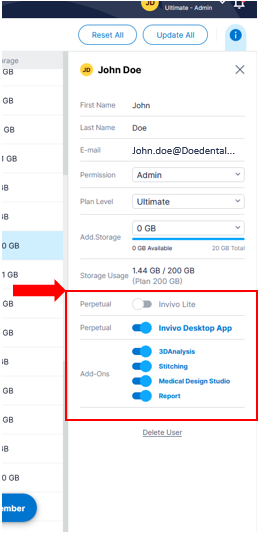
Once the users Permission and Plan Level is set, the Admin needs to accept the change process by selecting the Update All button.