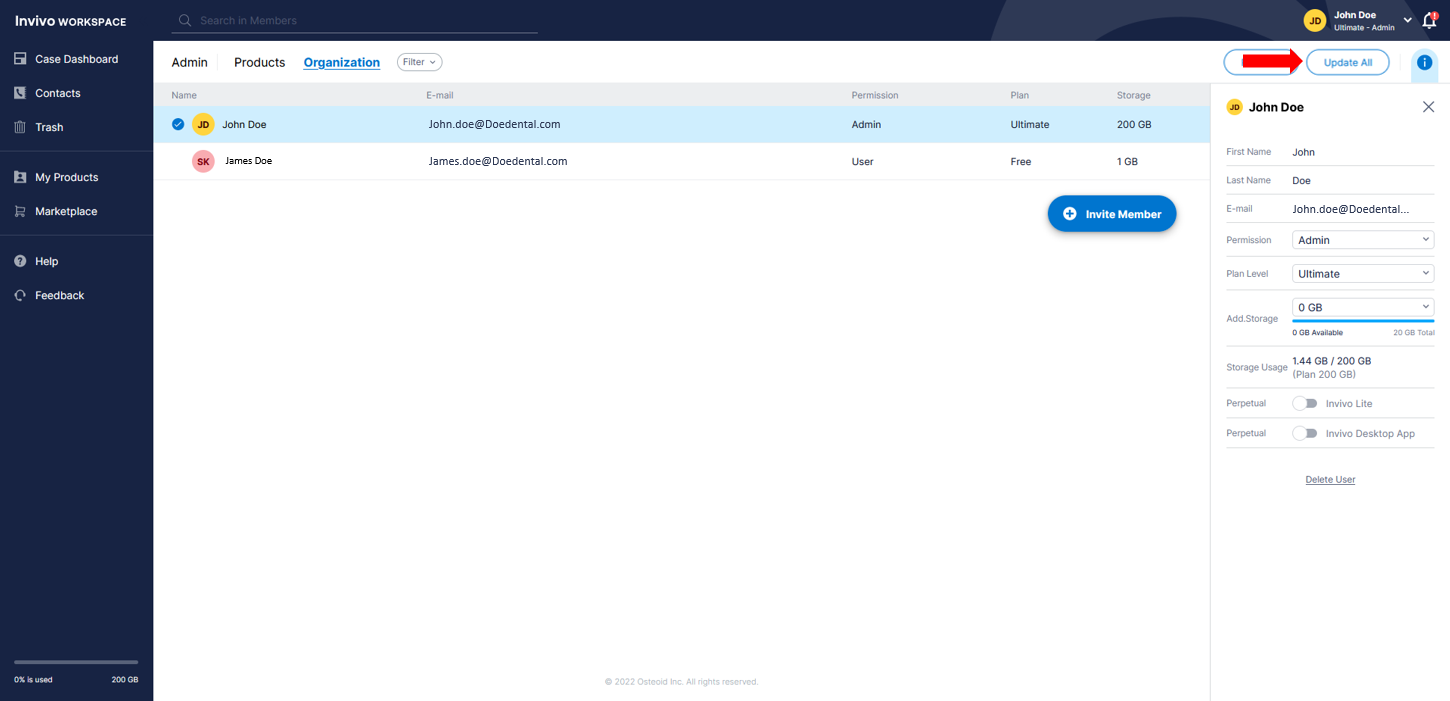How do I manage my Invivo licenses?
As an Administrator, you have greater control over your organization's licenses. To control your licenses, use the following steps.
- Navigate to the top right corner and select the account drop down. Then select the Admin option.
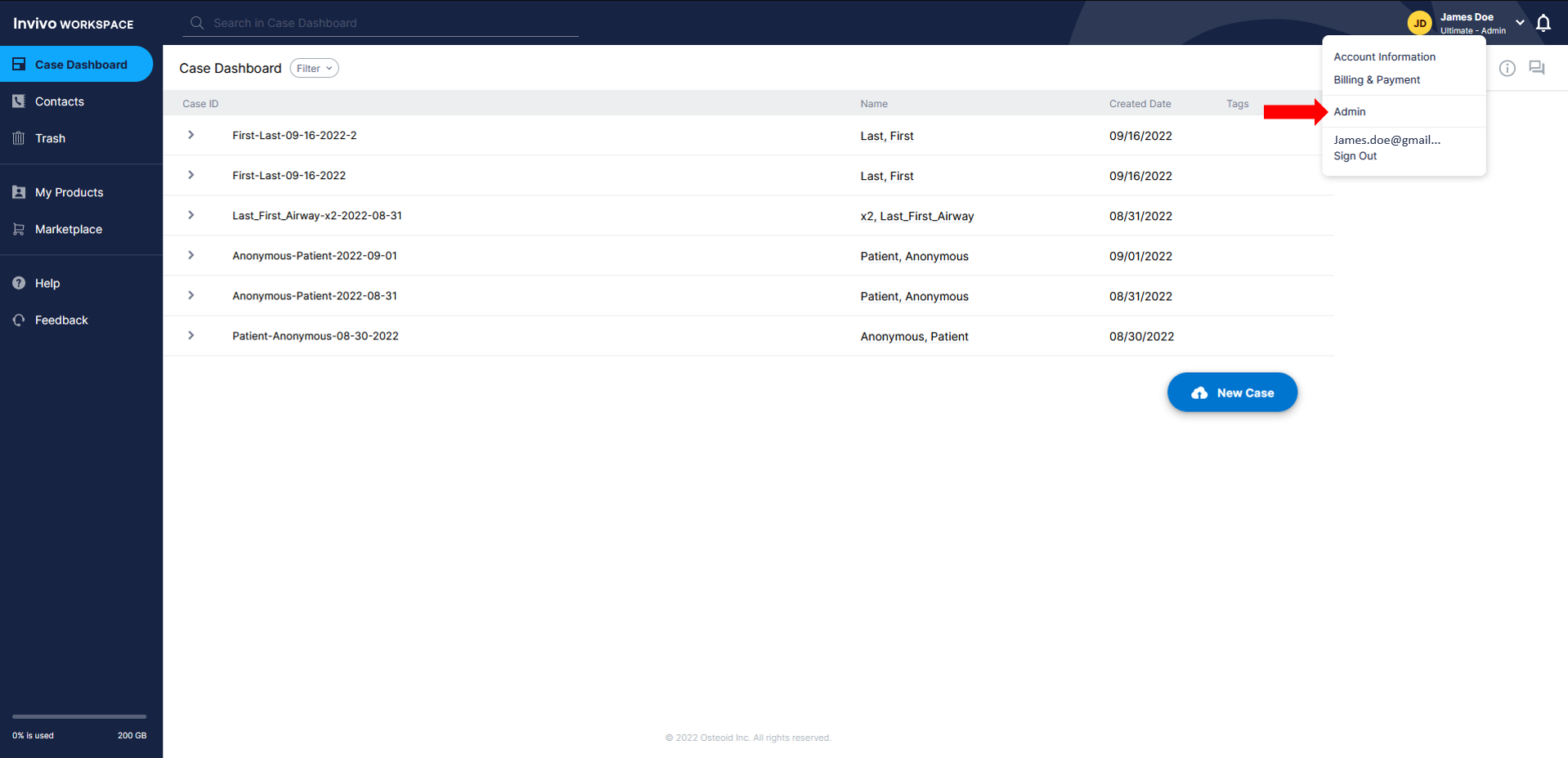
- Then select the Organization tab and choose an Organization member.
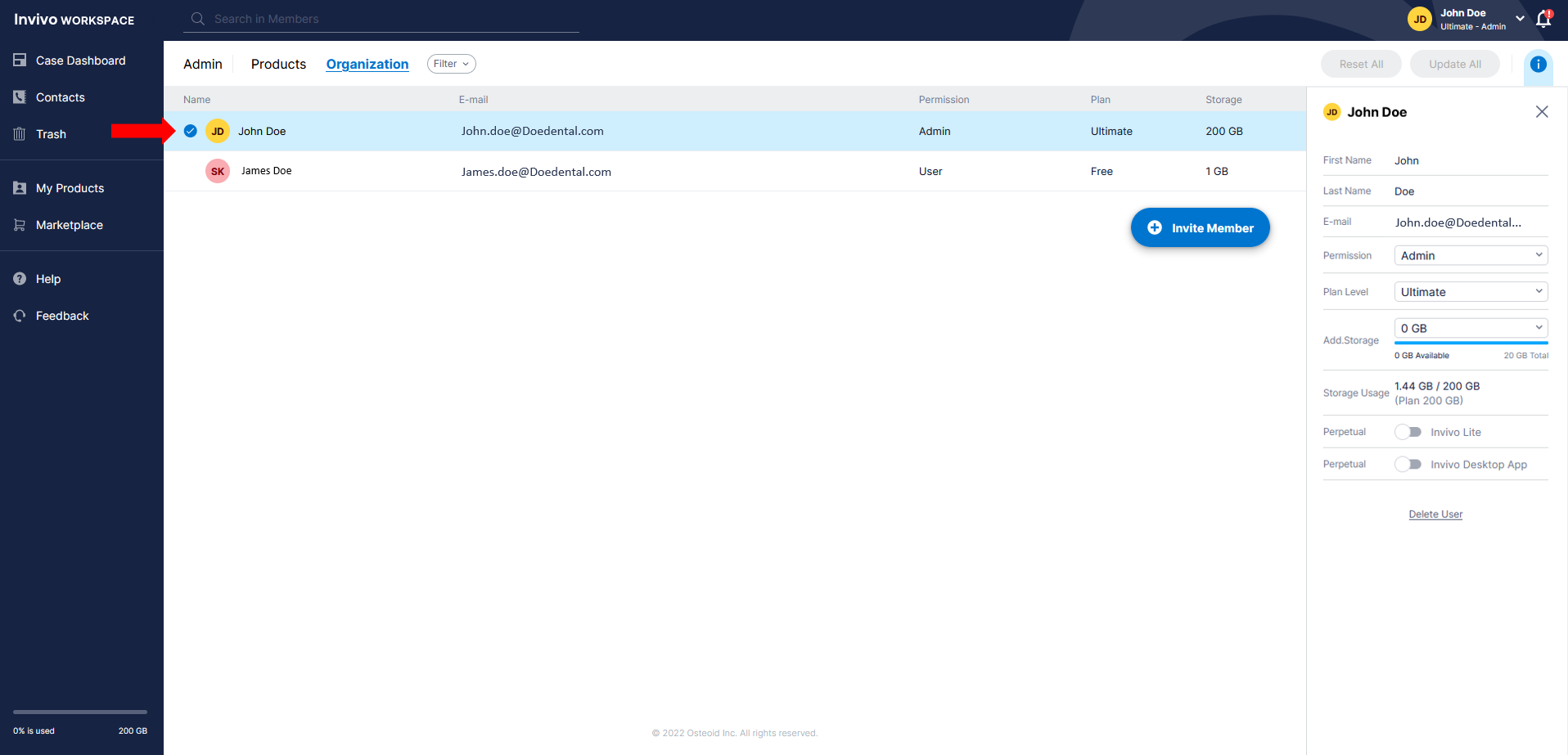
The Information Panel
In the Information panel the admin can see and use all license controls that are available to their organization.
The Plan Level Drop Down
The Plan Level drop down allows the admin to assign individual member a specific Invivo One Plan. Only plans that have been purchased will display in the drop down.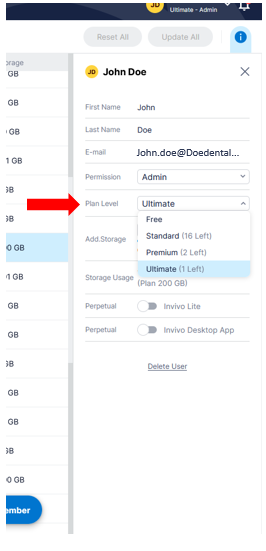
The Perpetual License Section
The Perpetual License section allows the admin to assign Individual members specific seats of Invivo Desktop and any available add-ons
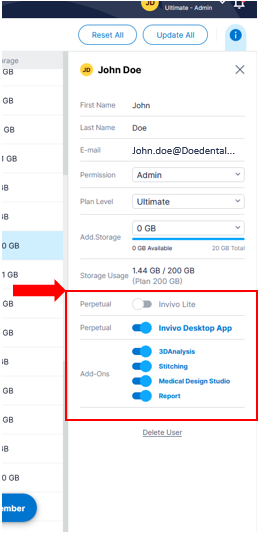
Once the users Permission and Plan Level is set, the Admin needs to accept the change process by selecting the Update All button.