How do I install Invivo Desktop on my computer?
How you install Invivo Desktop depends on which license type you have purchased. Once your purchase is complete, you will receive an email from our Software Support Consultants within 24-72 hours. This email will contain the download link and authorization codes needed to install Invivo on your computer.
or
- Go to www.invivoworkspace.com and login to your account.
- Select the My Products tab on the left side of the screen, then select the Invivo Desktop App.
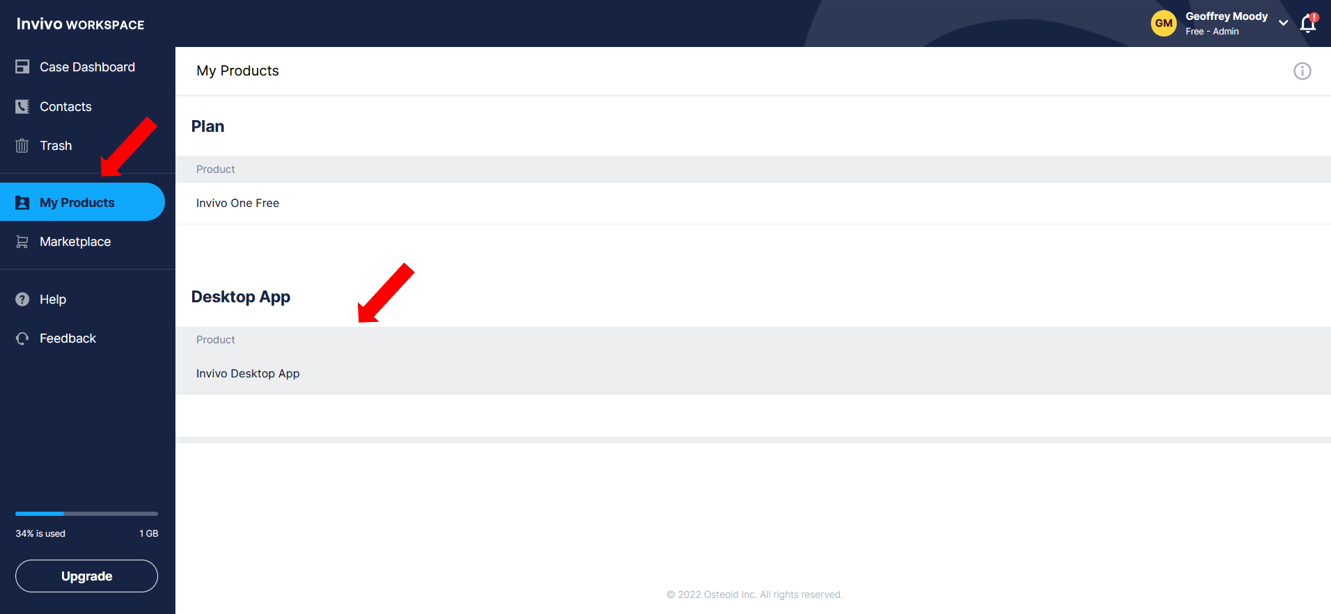
- Select the download Link in the Information panel.
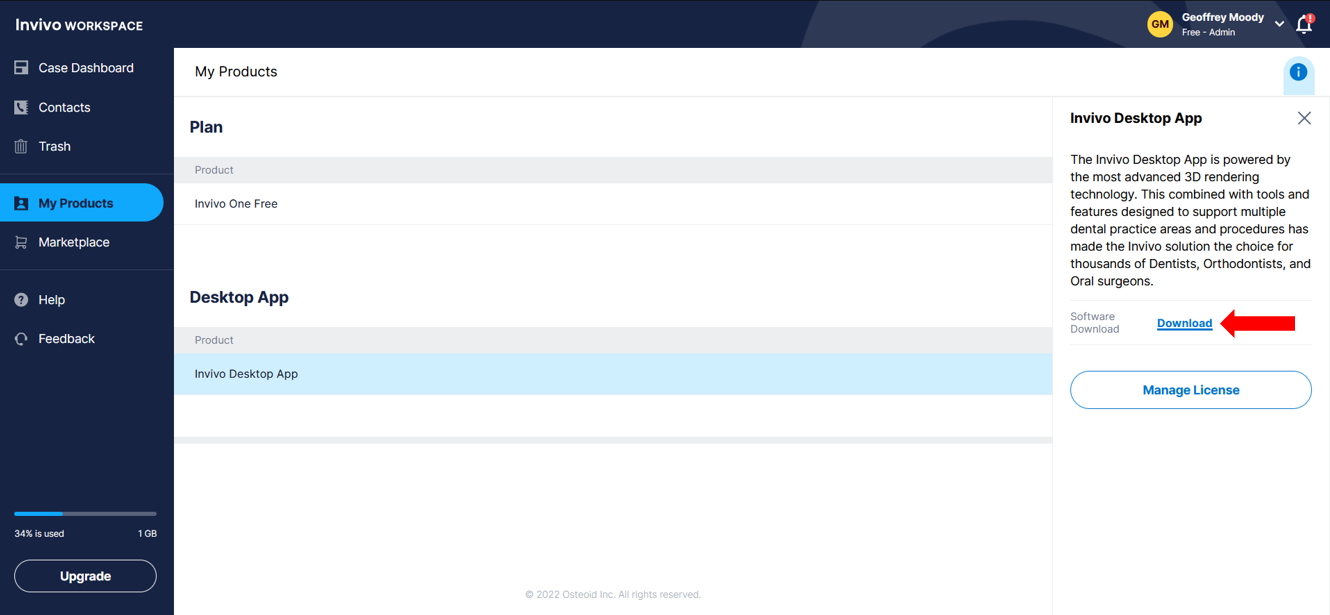
- When the web page displays, find the your correct Software download link in the Current Installers section.
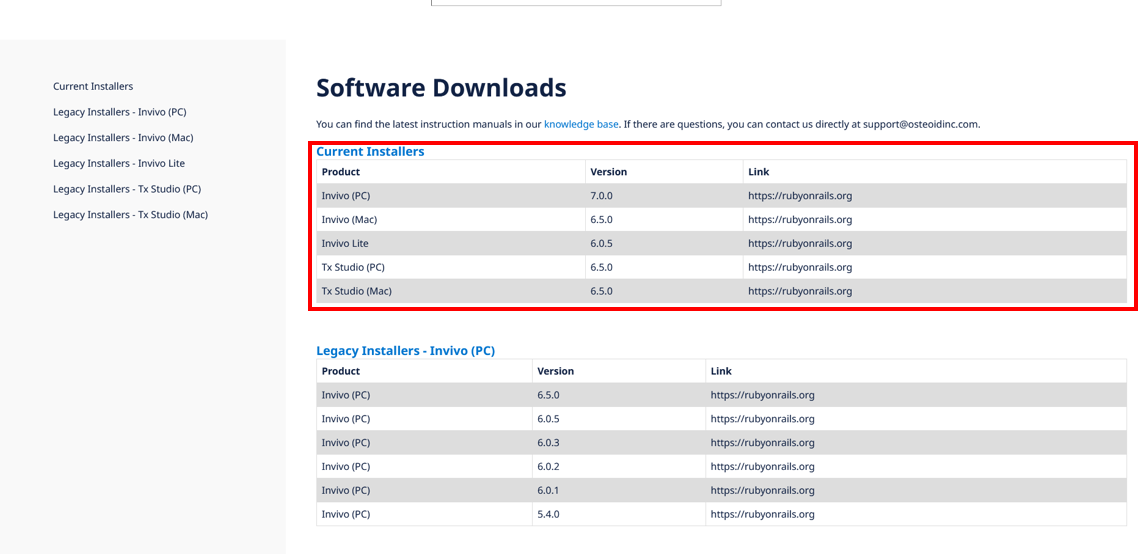
Invivo One Subscription License
- If you purchased the Standard Invivo One Plan then only Invivo Lite will be available.
- If you purchased the Premium or Ultimate Invivo One Plan then you will have access to the full Invivo Desktop application.
Legacy Invivo License
- If you previously purchased Invivo and had it added to your account then you are able to download and use Invivo along with any add-on modules.
If you have any trouble with the installation process please contact Osteoid Software Support at 408.333.3484 ext. 2 or support@osteoidinc.com for further assistance.