How do I delete my Invivo Workspace account?
Please follow these steps to delete your Invivo Workspace account:
- Login and click your name in the upper right hand corner (Account Menu), then select the Account Information option.
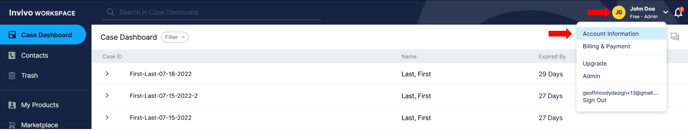
- Scroll down to the bottom of the page and select the Delete Account button.
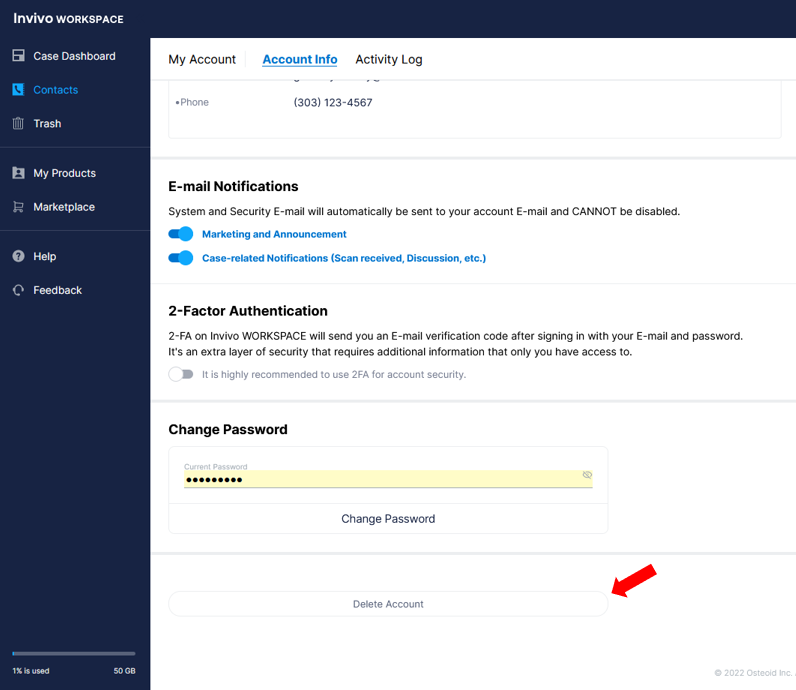
- In the Delete Account popup provide a reason for deleting the account, type in word "Delete", then select the Delete Account button.
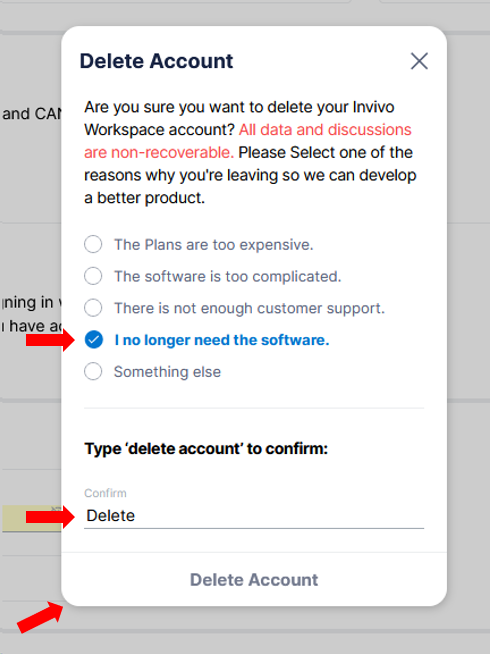
Note: Deleting an account that is the sole member of a company will also cancel the company's subscription plans. However, if there are other admins in the company, the plans will still be active.