How do I connect to PACS?
To connect and configure a PACS system go to File, then select the Import from PACS option.
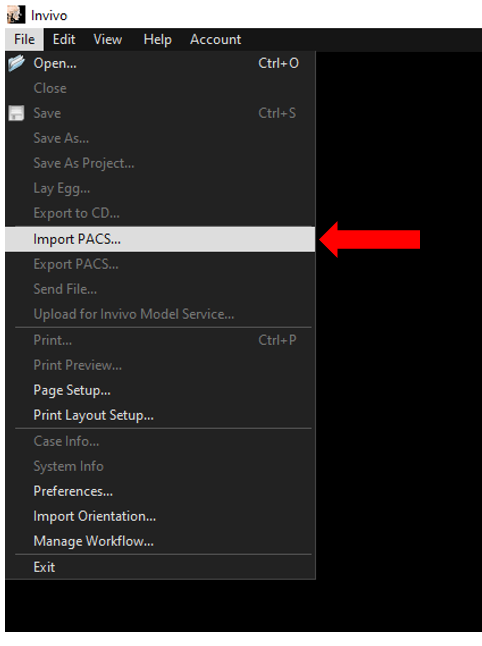
Configuring PACS
In the PACS File Import popup select the Configure button.
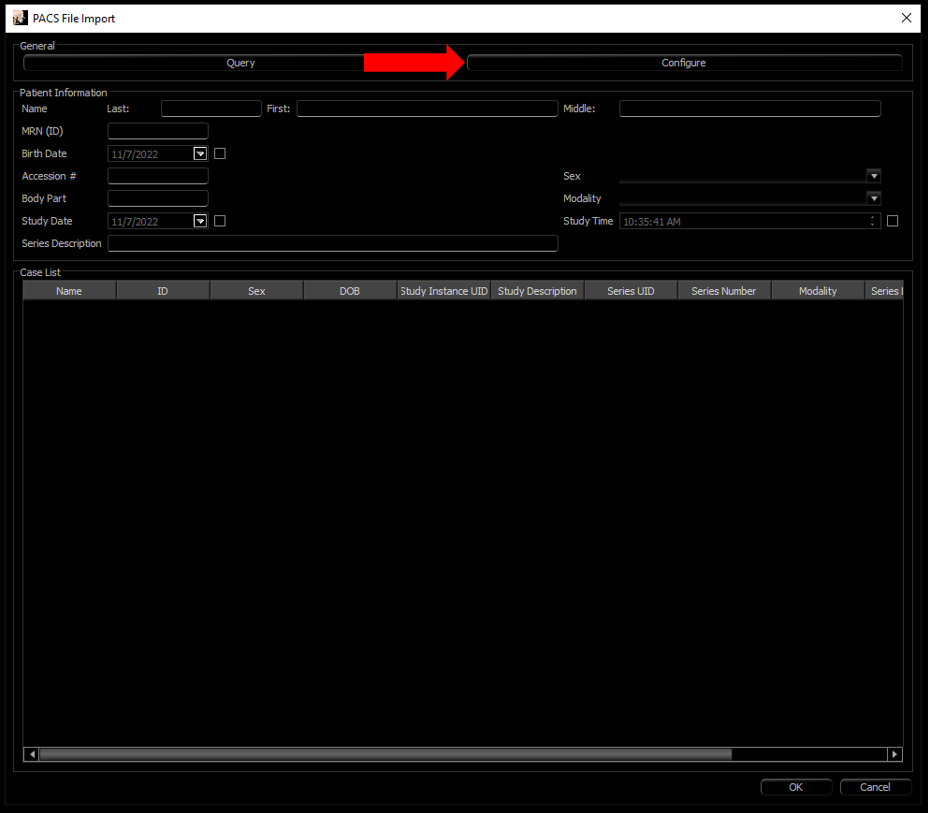
In the PACS configuration popup enter the information provided by your PACS provider or IT team.
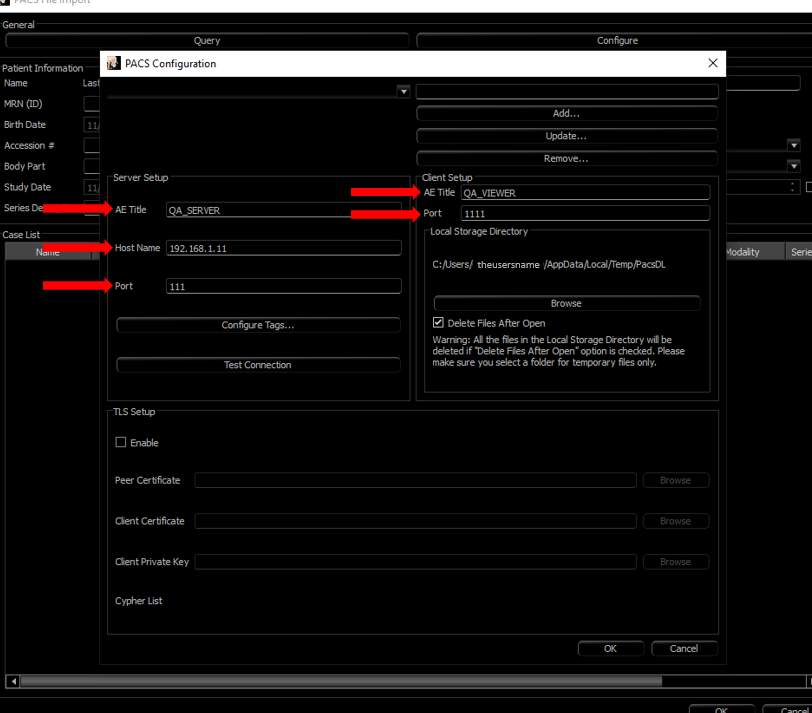
The PACS provider may uses Transport Layer Security (TLS) information which will also need to be requested. Once the necessary information is obtained, select the Enable checkbox then select the browse buttons to add the files.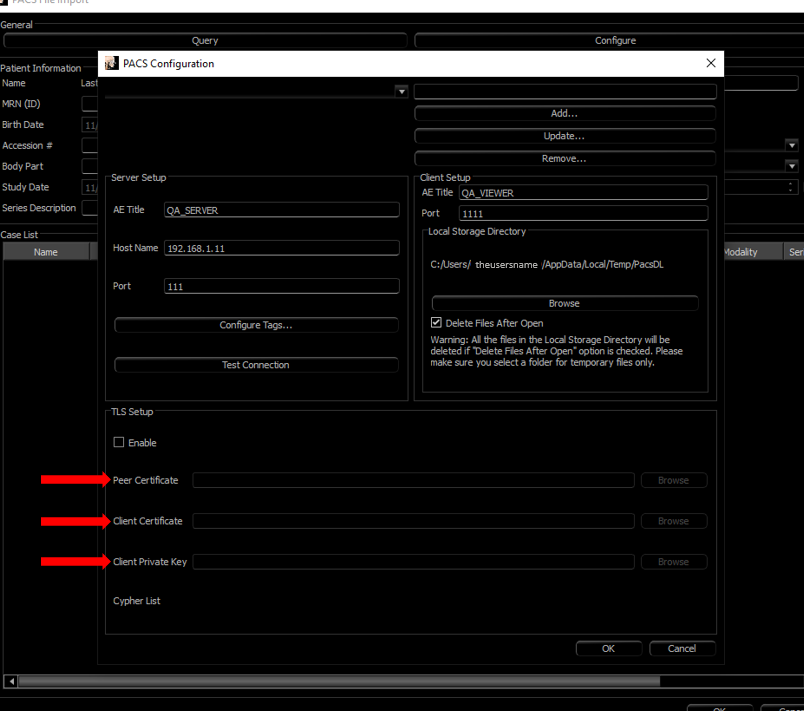
Lastly, in the Cypher List section users can choose to enable SHA encryption by selecting DES-CBC3-SHA. Or exclude SHA encryption by selecting NULL-SHA. 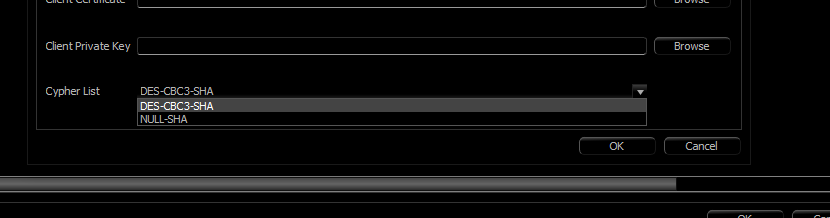
Adding / Saving PACS Configurations
Once configured, add a name in the name text field. Then select the Add button to save the configuration.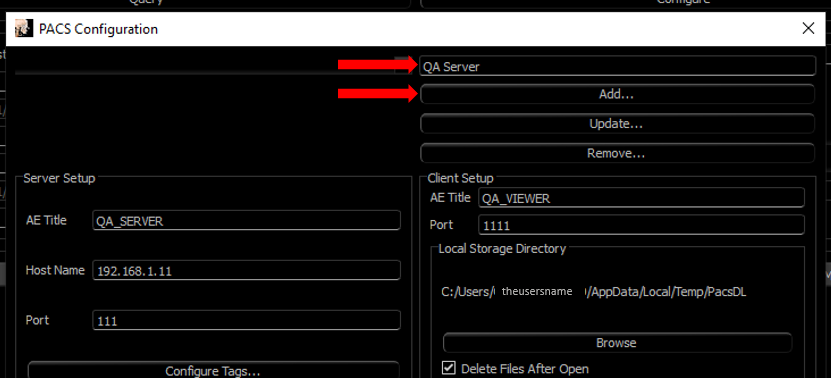 Users can add multiple PACS server configurations and choose between them by selecting them in the drop-down list.
Users can add multiple PACS server configurations and choose between them by selecting them in the drop-down list.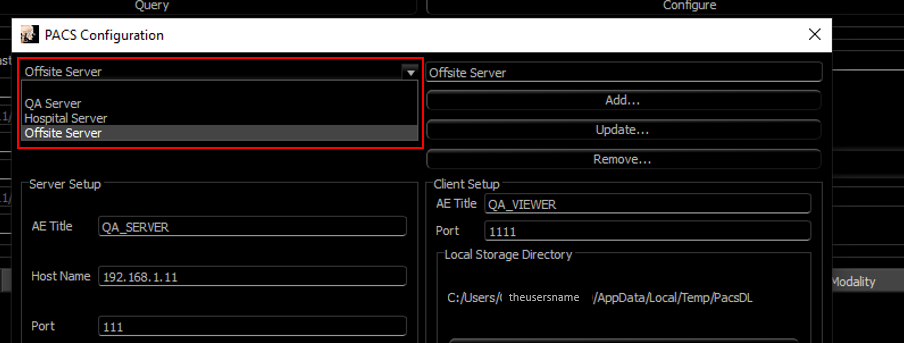
Using PACS
Select the Ok button on the PACS Configurations popup once the configuration is complete to return to the PACS File Import popup. Then select the Query button to display all available cases in the PACS system.
